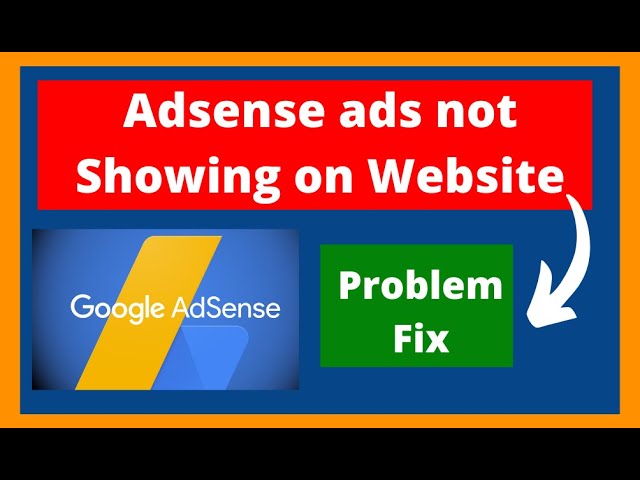
How to Fix Ads Not Displaying on Your Website After Approval
After successfully getting your AdSense account approved, it can be disheartening to discover that ads are not displaying on your website. This issue can be caused by several factors, and understanding how to troubleshoot them can help you resolve the situation quickly. Here’s a comprehensive guide on why your ads might not be showing and how to fix the problem.
Common Reasons for Ads Not Displaying After Approval
Even after approval, there are numerous reasons why ads may fail to appear on your site. Let’s explore some of the most common culprits:
1. Policy Violations
Google has strict content policies, and any violation can lead to ads not being displayed. Ensure your content adheres to Google’s guidelines, which can be found in the AdSense Program Policies. Violations may include inappropriate content, misleading information, or excessive advertising.
2. Incorrect Ad Placement
Another frequent issue is incorrect ad placement. Ads must be integrated into your site’s HTML properly. If the ad code is misplaced or missing, it can result in ads not appearing. Make sure to copy the ad code directly from your AdSense account and paste it exactly where you want it on your site.
3. Pending Verification
If you’ve just received approval but have not completed the verification steps (such as confirming your mailing address), ads may not show. Ensure you’ve followed through with all verification requirements, including entering the PIN that Google sends to your registered address.
4. New Website Content
If you have recently created a new page or post, it may take time for Google to index the new content. Ads might not show up immediately on fresh pages, so patience is key here. Typically, it can take up to 48 hours for ads to begin appearing on new content.
5. Ad Blockers
Some users might have ad blockers enabled in their browsers, which prevent ads from being displayed. Make sure to test your website in a browser where ad blockers are disabled to see if ads appear correctly.
6. Traffic Levels
Low traffic can also be a factor in ad visibility. Google prioritizes ads on websites with consistent traffic. If your website has very little activity, ads may not be served as frequently. Focus on driving organic traffic to improve ad visibility.
7. Ad Format and Type
If you’ve chosen ad formats that are not suitable for your website’s layout, ads may not display correctly. Ensure the ad sizes and types you select are compatible with your website’s design. Experimenting with different formats can help identify what works best.
Steps to Fix Ads Not Displaying
Now that you understand some of the common reasons why your ads might not be displaying, let’s look at actionable steps you can take to resolve the issue.
Step 1: Review Google AdSense Policies
Ensure your website complies with all of Google’s policies. If there are any violations, you’ll need to address them before ads will be displayed. Review the guidelines and make any necessary changes to your content.
Step 2: Verify Ad Placement
Double-check the placement of your ad codes. Go to your AdSense account, copy the ad unit code, and confirm that it is inserted correctly within your HTML. If you’re using a CMS like WordPress, use widgets or ad management plugins to help place your ads accurately.
Step 3: Complete Verification Process
If you haven’t received your PIN or completed other verification steps, do so immediately. Make sure you follow all instructions provided in your AdSense account to ensure your account is fully verified.
Step 4: Allow Time for Indexing
If you’ve recently added new pages, give them time to be indexed by Google. Monitor the pages over the next couple of days to see if ads begin to appear as the content gets crawled.
Step 5: Check for Ad Blockers
Disable any ad blockers while testing your website. Also, advise your visitors to do the same if they report issues with ad visibility.
Step 6: Increase Your Traffic
If your site has low traffic, work on improving it through SEO, social media marketing, or content promotion. Increased traffic can lead to better ad performance and visibility.
Step 7: Experiment with Ad Formats
Try different ad formats and sizes to see which ones work best with your website’s layout. Sometimes, simply changing the ad format can resolve display issues.
Conclusion
Fixing issues with ads not displaying on your website after AdSense approval may seem daunting, but by following these steps, you can identify and resolve the problems effectively. Keeping your website compliant with Google’s policies, ensuring proper ad placement, and driving traffic are critical factors in achieving ad visibility.
If you continue to struggle with ads not showing on your site, don’t hesitate to seek professional help.
We Fix Ads Not Showing and Other Ad-Related Issues! If you’re looking for expert assistance, you can contact the professional experts at rifnix.com. Check out our service: We Fix Ads Not Showing and Other Ad-Related Issues to explore how we can help optimize your ad placements and troubleshoot related issues. Your success in monetizing your website is just a click away!
