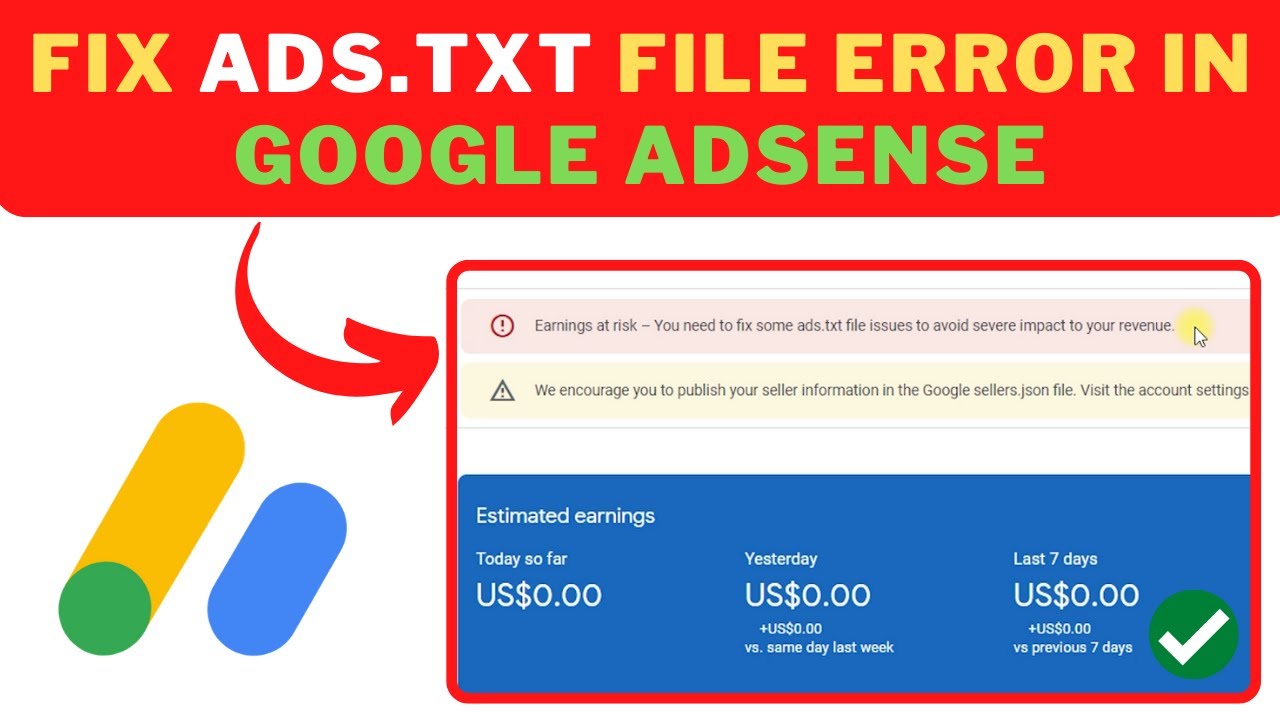
How to Fix Ads.txt Issues and Why They Happen
If you’ve noticed warnings about ads.txt issues in your ad management platform or AdSense dashboard, you’re not alone. Many website owners face this challenge, especially those using multiple ad networks. While ads.txt issues can impact revenue, they’re usually straightforward to resolve once you understand the root causes. Here’s a comprehensive guide to identifying and fixing ads.txt issues to keep your ad revenue steady and secure.
What is Ads.txt, and Why Is It Important?
The ads.txt file (Authorized Digital Sellers) is a simple text file created by the Interactive Advertising Bureau (IAB) to increase transparency in the digital advertising ecosystem. It helps combat ad fraud by ensuring that only authorized sellers can sell ads on your site.
Without a properly configured ads.txt file, you may face revenue drops because ad networks could restrict or block ad placements on your site due to verification issues.
Why Do Ads.txt Issues Happen?
Ads.txt issues can occur due to a variety of reasons. Here are some of the most common causes:
- Missing Ads.txt File: Many sites encounter issues because they simply don’t have an ads.txt file in place. Without it, ad networks cannot verify authorized sellers, leading to errors.
- Incorrect Ads.txt Entries: If you have an ads.txt file but the entries for your ad networks are incorrect or outdated, this can cause issues. Each entry should match the format and information required by each ad network.
- File Location Errors: The ads.txt file must be placed in the root directory of your site (e.g.,
https://yourwebsite.com/ads.txt). Placing it in subdirectories or using an incorrect file path will prevent ad networks from locating it. - Missing Updates from Ad Networks: Sometimes, ad networks may update their ads.txt requirements. If you don’t update your file accordingly, the mismatched data could trigger issues.
- Multiple Ad Networks: Using several ad networks increases the chances of incorrect entries. Each network has specific formats for ads.txt entries, and misalignment can lead to compatibility issues.
- Web Hosting or Platform Restrictions: Some website platforms may restrict access to the root directory, making it difficult to create or modify an ads.txt file.
How to Fix Ads.txt Issues
Fixing an ads.txt issue generally involves ensuring that your ads.txt file is correctly set up, accessible, and contains the correct data. Follow these steps to resolve common problems:
1. Create or Access Your Ads.txt File
If you don’t already have an ads.txt file, create one using a simple text editor (like Notepad or TextEdit). Save it as ads.txt and make sure it’s placed in the root directory of your website. For WordPress users, there are plugins available, such as “Ads.txt Manager,” that make this process simpler.
2. Verify and Correct Entries
Each ad network you work with will provide specific entries for their platform. These entries often contain four parts:
- Domain of the advertising system (e.g., google.com)
- Publisher ID for your account (e.g., pub-123456789)
- Account type (DIRECT or RESELLER)
- Certification Authority ID (optional)
Each line should look something like this:
3. Update the Ads.txt File Regularly
Regularly update the ads.txt file to keep up with any new ad network partners or changes from existing partners. Failing to do so can cause discrepancies and lead to blocked ad placements.
4. Place the File in the Root Directory
Make sure your ads.txt file is accessible at https://yourwebsite.com/ads.txt. If you can’t access your root directory, you may need to contact your hosting provider or use a plugin to place it correctly.
5. Test File Accessibility
After updating, check if the file is live by navigating to your website’s ads.txt file in a browser. If you can see the file content, it’s accessible to ad networks too.
Common Troubleshooting Tips
- Error Messages in Ad Platforms: If you see error messages related to ads.txt, make sure the file’s syntax is correct and that there are no typos in your entries.
- File Permissions: Occasionally, file permissions can restrict access. Ensure that your ads.txt file is publicly readable.
- Platform-Specific Instructions: Some ad networks may have unique requirements for ads.txt entries. Check each network’s documentation if you encounter issues with specific platforms.
How to Keep Your Ads.txt File Optimized for Revenue Growth
Maintaining a clean, up-to-date ads.txt file is essential not just for compliance but also for maximizing revenue. Here’s how to ensure it’s always optimized:
- Regular Checks: Set reminders to review and update your ads.txt file monthly, especially if you work with multiple ad networks.
- Remove Outdated Entries: If you stop using a particular ad network, remove its entry from the file to avoid clutter.
- Monitor Ad Performance: Keep an eye on your ad performance metrics. Sometimes, a poorly configured ads.txt file can cause performance issues that aren’t immediately obvious.
Get Professional Help to Fix Ads.txt Issues
Ads.txt issues can be frustrating, especially when they’re affecting your revenue. If you’re having trouble resolving them or want a streamlined solution, consider seeking professional help. At Rifnix.com, our experts are well-versed in fixing ads.txt and other ad-related issues to keep your website compliant and your earnings intact.
For quick and reliable assistance, check out our Ads.txt Issue Fixing Service to get your site back on track!
Why Choose Rifnix.com for Ads.txt and Ad-Related Solutions?
Our team understands the nuances of digital ad management and can quickly diagnose and resolve ads.txt issues. When you work with Rifnix.com, you gain access to expert insights and fast solutions that let you focus on what you do best—running your site.
Fixing ads.txt issues is essential for anyone serious about ad revenue. By understanding the causes and following best practices, you can keep your ads running smoothly and maximize your site’s earnings. And if you ever need professional support, Rifnix.com is here to help!
